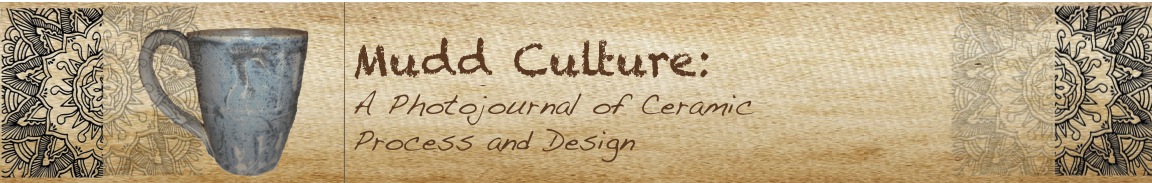Visit: Mudd Culture
In efforts to follow my dream of entrepreneurship in the field I love I've launched a webpage devoted to clay and plaster, my development as an artist, and arts education. It took me forever to decided who I would design and launch my webpage with. The decision was an important one. I needed to find something that was easy enough for me to update and develop, something that was relatively cheap but reliable, a program that had decent themes, widgets, plug-ins...mind you all of this I had no clue about when I first tossed around the idea of a webpage for Mudd Culture. I learned all about wordpress because wordpress is the program we used for Pottery Alley's web page. I am often responsible for adding events, updating news and information about Pottery Alley on our web page so this is where I first got to experience it. A friend at the potter studio had her husband develop the web page for Pottery Alley and he gave us a basic walk through of how to update information and it has been really easy to use. So for now I am happy with my web page. I have over 20 tabs to explore on my page. Let me know what you think! Is it too much information, should I narrow it down. You may ask what is my focus. I am thinking that eventually I will have several web pages. One that promotes just my Production Line, one that promotes me as an artist and one that promotes my interest in art education. For now however my page is a conglomerate of relative information...its just a lot to take in at once I'm sure.
Search This Blog
Sunday, October 16, 2011
Wednesday, October 12, 2011
Lino Cuts: Image Printing on Ceramics
The Back Ground Story:
I came to the conclusion that I just wasn't satisfied with the average thrown form from the wheel. I had to bring my wheel thrown work to a more personal level. Printmaking inspired me when I went back to college, suddenly drawing became fun. Linoleum was my favorite medium while in printmaking maybe because it had a similar sensibility to clay. The process is subtractive...blade gliding through the soft linoleum, but mistakes can't be fixed...there is no adding linoleum into those permanent cuts.Choosing Linoleum for the Process
It is important to consider softness, durability and size when purchasing linoleum. For printing on clay forms you will need a soft linoleum that can wrap around the form you are printing. Soft linoleum is also easier to carve. You won't want what's called a battleship linoleum because this is a harder linoleum. Think soft and rubbery. Also look for details in the description that say durable! Through the printing process you will be waring on the linoleum so you need something that is strong. Finally size is important. I buy 4 by 6 blocks because it fits the average size of my pieces, but I can also cut down the blocks into decent sized smaller shapes. Check out my linoleum, take into consideration shipping...if you buy in bulk you will save on shipping! I buy usually 30 at a time...but I am also into production :) I prefer online purchases because it gives me more options versus shopping locally at craft shops..plus it ends up cheaper in the long run.
Choosing Lino Cutters for the Process
Choose a durable lino cutter. I like the ones that have a screw on cap on the end so that I can keep my blades in the cutter itself..the blades are easy to lose! Get a variety of blades and experiment with the lines that each blade make..its a great process. Check out my lino cutter.
Choosing Images for the Process
Pick images that inspire you. Simple images are best to start with. Research through google images. Google images gives you lots of options for your ideas. Mix up images to create something completely new. Be careful of using words as these will be backwards in the printing process. You will have to play with writing backwards or finding a program that allows you to type up words backwards. I have still yet to research a program like this...ha ha. I've just been learning to write backwards.
Get to Cutting Already
Draw on your lino with a soft pencil or rolling ball pen. Draw on a piece of paper and carbon coat the back....by rubbing your pencil across the back to create the carbon coat...then trace your image directly onto the lino surface. Practice, practice, practice with line using the different blades in your collection. Then go for the gusto. Decide wether you want to just create the outline or make up your image by cutting the positive areas of your drawing. Remember all the areas you cut away will be white..and the rest will be the inked area.
Inking: Trial and Error and then Research
Thanks to my friend in the studio, Cliff Broussard, I was inspired to do some research on image prints on clay. As a "starving" young artist you've gotta go the cheap route. So say good bye to expensive image transfers from computer generated graphics. I found a cheaper solution through my experience with Printmaking! Plus I really enjoy drawing now and lino cuts were my favorite anyways. So I began exploring recipes for "ink" like mixtures for printing on clay. My first experiment after having cut my first lino stamp was with red iron oxide. Red Iron Oxide doesn't burn out under glazes so I thought this would be a good solution. I quickly found that Red Iron Oxide repelled from the surface of the linoleum..kind of like a resist. The image transferred was unclear. I was dissatisfied so I tried a more viscous glaze instead called Stroke and Coats. Stroke and Coats aren't true to color...meaning their color matures in the heat of the kiln...their vibrancy shows after they come out of the kiln. Stroke and Coats are also shiny after fired. These worked ok, but I wasn't entirely happy with the final outcome. I printed the images on the form and had to leave the color of the clay body and clear coating it to create the same shine the Stroke and Coat created. So I finally researched! I found a recipe for an "ink" that acted like the Red Iron Oxide..it would show through an overcoat of glaze, but wouldn't shrink from the surface of the linoleum. It was a really simple solution!
The Image Transfer Ink Recipe
2 parts mason ceramic stain of any color
3 parts Linseed oil
Mason Jar with Tight Lid or Glad Ware Container
I use tablespoons for my parts ratio. Its best to use smaller portions because leaving excess Ink in your container will eventually crust up. Use a container with a tight lid so that you can shake it up for each use! Once you mix up your ink its best to let the ink "soak"...meaning allow the mason stain particles to mix thoroughly with the oil. 24 hrs is best.
The Inking and Printing Process Described Through Images from the Studio
You will need:
Pre-mixed Mason Ink (recipe above)
Small Plexi glass or plastic square for inking surface (to be used only for this ink only...you can reuse!)
Odorless Mineral Spirits for Cleanup ** Read up on the Safety Data Sheet linked here!
Your Lino Cut
A Bisque Fired Ceramic Piece with even walls
A flat piece of foam (sofa foam or pillow foam works best) craft stores usually have pillow foam (Hobby Lobby!)
An ink roller (I used foam hair curlers!)
Your choice of Glaze (I use cone 6 Oatmeal Matte or something simple in color and I enjoy the matte surface so that the shine doesn't detract from the image itself- this is a personal preference)
Printing From Start to Finish:
 |
| Choose a form that has large flat surfaced areas. |
 |
| Choose a lino cut that is small enough to press onto your form. This is a print of a character I created called Sookie. |
 |
| This is the print straight onto paper. Notice how the image is reverse...including the words. |
 |
| This is the Pre-Mixed Ink, my inking surface (an old metal tin) and the roller (similar to the hair roller-but found at the craft store in the aisle with stencils). |
 |
| Place your lino onto the pillow foam after you have inked up your lino cut. This create a soft surface that allows even pressure as you press your cup into the lino stamp. |
 |
| Position your cup over the image and then press it evenly across the surface..I rotated the cup a little to get all of the image. |
 |
| Here is the finished printed image on the cup. |
 |
| I finished the top of the mug off with more ink just for a more cohesive piece. |
Please feel free to email me at muddculture@gmail.com if you have more questions about the process! Good luck to you :)
Subscribe to:
Posts (Atom)